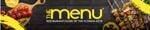Click on “New e-Edition” located below the Keysnews.com logo.
The index view will open by default, there will be an ad on the left that can be closed after approximately 45-60 seconds.
Click on the paper icon labeled “Browse” to view the replica version of the paper.
Trending Now
Clicking on the “Browse” button once gives the following view. Clicking on the “Browse" button a 2nd time gives you the full screen view.
On the left of the screen, you can zoom in or zoom out, you can also share the view by clicking on the 3 dots connected by a line.
On the right rail click “Pages” if you would like to download as a PDF
You can download the whole edition by clicking “Download Complete Edition” at the top of the screen. Or you can download individual pages by clicking the pages you would then select “Download Selected Page(s)” located at the bottom of the screen.
Clicking on the index button takes you to the main page, here you can view the paper on the left while reading the story in the middle of the screen.
You can share a story by clicking on the 3 dots connected by 2 lines.